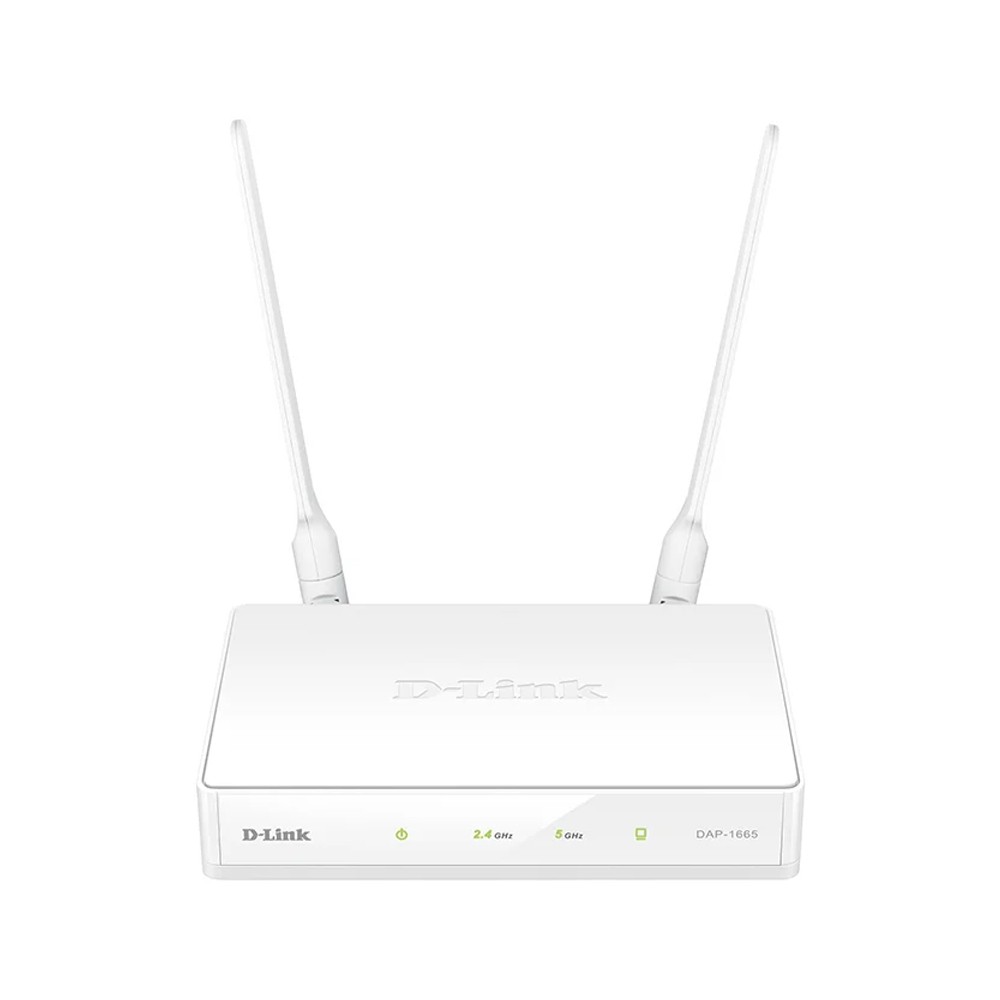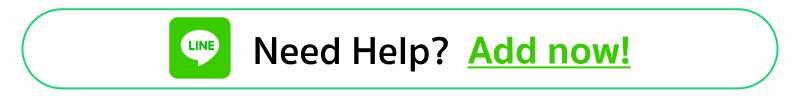อุปกรณ์ขยายสัญญาณ D-Link DAP-1665 AC1200 Range Extender Access Point
Specification
| Standards and Protocols | 802.11ac/n/g/b/a wireless LAN |
| Interface | 10/100/1000BASE-TX wired LAN, Draft IEEE 802.11ac wireless LAN, IEEE 8 |
| Plug Type | N/A |
| Button | WPS/Reset Button |
| Power | N/A |
| LED Indicator | N/A |
| Weight | 0.50 Kg. |
| Dimensions W x D x H | 14.70 x 10.80 x 27.80 cm. |
| Power Consumption | Input: 12 V/1 A Consumption: Maximum 5.18 W |
| Range Extension | N/A |
| Connection Speed | N/A |
| Wireless technology | Enable/Disable Wireless Radio, WDS Bridge, WMM, Wireless Statistics |
| Certification | CE, FCC, TELEC, IC, Wi-Fi Certified, VCCI |
| System Requirements | Web-based interface minimum requirements: Internet Explorer 7, Firefo |
| Operating Temperature | 0C ~ 40C (32F ~ 104F) |
| Storage Temperature | -20C ~ 65C (-4F ~ 149F) |
| Operating Humidity | 10% ~ 90% (Non-condensing) |
| Storage Humidity | 5% ~ 95% (Non-condensing) |
| Warranty | Lifetime |
| Option | N/A |


D-Link DAP-1665 Wireless AC1200 MU-MIMO Dual Band Range Extender Access Point (7in1 Multi-Mode Device)
Wireless and Wired LAN
- Latest draft 802.11ac wireless technology
- Backwards-compatible with 802.11n/g/b/a clients
- Two external antennas increase range
- Gigabit LAN port for wired connections up to 1000 Mbps
Operating Modes
- Access Point mode to add wireless to your existing network
- Repeater mode extends the range of your existing wireless network to reach further
- Bridge mode lets you create a direct wireless link between two existing LANs
- Bridge mode with AP adds the functionality of a wireless access point to your bridged network
- Client mode delivers wireless connectivity to a LAN device such as a storage device, media server, or gaming console
Security
- WPA/WPA2 security encryption to protect your
- Quickly and easily add new wireless devices with Wi-Fi Protected Setup (WPS)
- Kensington lock port to protect against theft
The DAP-1665 Wireless AC1200 Dual Band Access Point is a fast and versatile solution for bringing wireless AC to your existing wired network, or extending your current wireless network. The latest draft 802.11ac technology delivers combined speeds of up to 1200 Mbps, so you can create high-speed wireless link between networks, or quickly transfers large files wirelessly between computers on the same network.
High-Speed Wireless and Wired LAN
The DAP-1665 features the latest 802.11ac wireless technology, capable of delivering combined speed of up to 1200 mbps over two bands. Use the 2.4 GHz band’s 300 mbps for web surfing,email and chat, while simultaneously using the lower-interference 5 GHz band for network ,bridging,downloading and file transferring for wired connections ,the Gigabit LAN port enable wired data speeds of up to 1000 Mbps, meaning that your Gigabit-compatible wired devices can also benefit from the high speed of wireless AC.
Versatile Operation Modes
The DAP-1665 can be configured to operate in several modes, allowing you to customized it to your networking needs. Access Point mode allows the device to act as a central hub for wireless users, giving them access to your existing wired network. Wireless Client mode is available to enable the DAP-1665 to connect to another access point and provide network and Internet access to a remote wired device such as a gaming console or media center. Bridge mode allows you to create a high-speed wireless link between two wired networks (LANs), alleviating the need to install additional network cabling. Bridge mode with AP adds the functionality of a wireless access point to your bridged network,so wireless clients can access resources on both networks. Repeater mode extends wireless coverage of your existing wireless network to cover “dead” spot and reach further into your home or office.
ที่มา : https://www.dlink.co.th